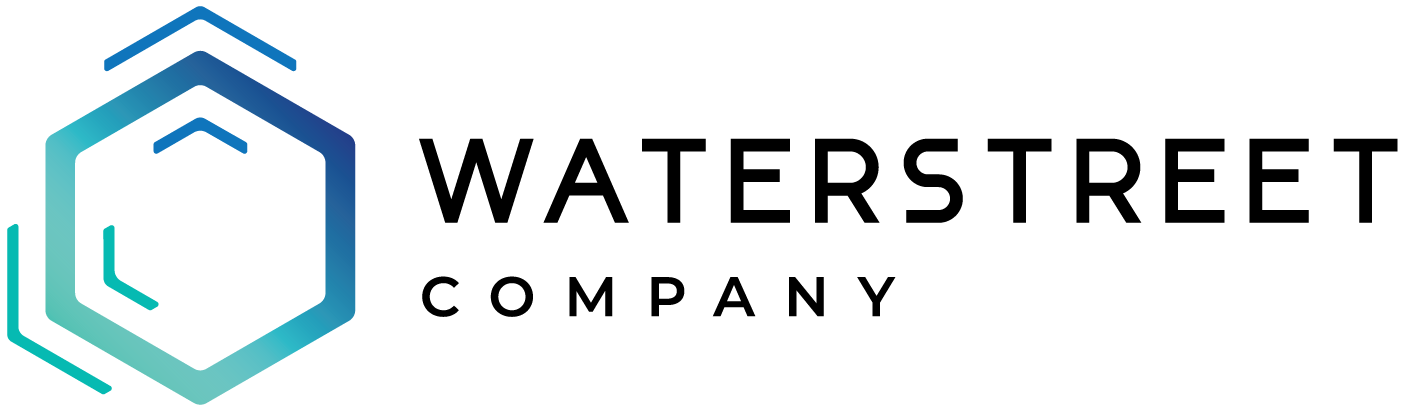New technology promises everything an insurer could dream of, but onboarding to new technology can sometimes feel like a nightmare.
Onboarding employees to become end-users requires thoughtful management. Both the insurer and the vendor must work together to develop a cohesive understanding of the solution in practice.
WaterStreet Company offers cloud-based P&C Insurance Software for managing claims, administering policies and more, built with a robust API to connect with any number of third-party solutions.
5 Onboarding Steps for Insurers
1. Assemble a transition team.
Your first step is to identify all team members who will become users of your new solution.
Assign team leaders to lead usability of the solution, including current upper management and individuals who will benefit most from using the solution. Be sure all team members, not just department leaders, are aware a transition is in place. Begin to build excitement with your team on the benefits of the solution.
2. Determine a data governance plan.
Data governance is a procedural plan to determine how your data is used and who is responsible for the quality of your data.
Connect internal team leaders to your solution vendor for an overview on how exactly the new solution will impact your company’s daily work. Give your team leaders time to ask the vendor questions about the data. If your team leaders do not understand the context of the new data, they will not feel empowered to put it to use.
Allow your team leaders to understand the data that will be integrated into your P&C Administration System, and how this data will affect existing and new processes.
Determine the following when discussing data governance:
- Who will be responsible for the quality and context of your data?
- Who requires direct access to the data entering your system?
- Who must also access the data for viewing or interdepartmental access of the data?
- Who is responsible for the security of your data?
Pinpoint leaders who will have control over who views and accesses this new data. These individuals will be responsible for ensuring everyone can access the new solution to the capacity they require.
3. Clearly outline KPIs with your vendor.
Insurers today have countless third-party solutions to choose from. The applications of these solutions can be either outward facing for customer use, inward facing for employee use, or a mix of both. Work with your leadership team to identify exactly what they are hoping to achieve with the solution and problems they expect to resolve.
Success with adopting your solution should be measurable. Outline Key Performance Indicators (KPIs) as a cohesive team to go over bottle necks and business objectives that have stalled progress in the past and should now be resolved. Share these KPIs with your vendor so that your expectations are clear.
Your KPIs may vary depending on the individuals accessing the solution. Consider the following KPIs as measurables for a successful adoption:
- Time saved working around past bottle necks.
- New business objectives fueled by the data.
- Customer satisfaction with heightened deliverables to customers or business partners.
- Additional costs reduced with greater efficiency.
4. Test roll out with guidance from your vendor.
Roll out of your solution should occur over at least two stages. The first stage allows your transition team to test the solution in practice, giving full access to the solution for team leaders to go through new workflows and give feedback to the vendor or your development team on bugs, design issues and any remaining errors.
Be sure to measure the satisfaction of users in your first phase of roll out. If your transition team does not take to the solution, your full team will also have difficulty onboarding. Your team leaders will take the reins on independently accessing the solution without vendor help. They should feel confidently prepared to fully transition to the solution after initial roll out.
5. Expand roll out to the full team.
By this time, the most important employees in your company have tested the solution and feel satisfied with their personal experience.
It is time to meet together as a full team, including with the vendor if additional support services are contracted, to completely demo and train all employees who require access to the solution. Some individuals may only require limited access, such as simple report generation, and these secondary users should not be left behind. If these individuals still rely on primary users of the solution to complete tasks they should do themselves, it will create new bottlenecks.
When employees find a solution that saves time, boosts customer satisfaction, and clearly cuts costs in their department, they develop their own sense of enthusiasm and share this with their team members. Your employees are your primary advocates for transitioning to a better solution, so be sure to observe as they adapt to the solution, and listen if they have additional requests. If your developers or your vendor are not able to meet their requests, be ready to compromise to guarantee users have adopted the solution to their best abilities and can achieve your desired KPIs.
About WaterStreet Company
The tools your company uses are only as good as the employees using them. End-users are of the utmost importance to us here at WaterStreet Company. We aim to develop easy to use solutions, empowering users to meet company KPIs.
WaterStreet Company offers the advantage of being a one-stop shop for nearly endless capabilities. Not only are we capable of connecting to any number of third-party vendors, we offer an all-inclusive Policy Administration suite with claims management, billing, document management, reporting and more built in.
Reach out to WaterStreet Company today to request a consultation and demo of our solutions.